홈페이지 배너 이용 안내(Guide to use the homepage banner)
개편된 글로벌인재대학 홈페이지의 배너 이용 방법에 대하여 안내드립니다.
홈페이지 우측 배너 메뉴를 통해 ‘글쓰기 대면지도 신청’ 등의 기능을 이용할 수 있습니다.
1.배너 항목별 기능
- 글쓰기 대면지도 신청
달력 내 스케쥴 확인 및 신청을 통해 글쓰기 대면지도 가능
(포탈 로그인 필요)
- 학사 대면지도 신청
학사 지도교수 소개 및 대면지도 신청 방법 안내
- 입학 안내
연세대학교 국제입학팀 홈페이지를 통해 입학관련 정보 확인 가능
- Y'S GAP GLC홍보대사
글로벌 인재대학 홍보조직인 Y'S GAP 소개 및 GLC 투어 신청 가능
2.배너 이용방법
- PC에서 이용 시: 홈페이지 우측 배너를 통해 이용
*모니터 가로 해상도가 1600이하일 경우, 배너가 제대로 보이지 않을 수 있습니다.
이 경우, 하단 스크롤 바 조작을 통해 배너를 확인할 수 있습니다.
- 모바일에서 이용 시: "+" 버튼 터치를 통해 메뉴 열람
Here is a piece of information that can help you use a banner on the renewed homepage of Global Leadership College effectively.
Features such as 'Applying for Korean academic writing classes' are available through the banner menu on the right side of the website.
1. Functions
- Applying for Korean academic writing classes
Checking and applying the schedule in the homepage calendar for the writing classes
(Potal Log-in Required)
- Applying for a meeting with the academic advisor
Introduction of the professor and instruction on how to apply for a meeting
- Admission guidance
Admission information through the website of Yonsei University's International Undergraduate Admission team
- Y'S GAP (GLC student ambassador)
Introduction of Y'S GAP, which means that Yonsei's Global Association of Promotion and application for the GLC tour
2. How to use the banner
- PC version: Use the right banner of the homepage.
*If the PC monitor has a horizontal resolution below 1600, the banner may not be visible properly.
In this case, you can check the banner by operating the bottom scroll bar.
- Mobile version: touch the “+” button